Microsoft Azure offers a free 30-day trial period to all new account holders.
With your Azure free account, you get all below mentioned benefits and you won’t be charged until you choose to upgrade.
- $200 credit in your account which can be used for 30 days.
- The account provides many of the popular services for free for the first 12 months.
- 25 Azure services are always free and can be used without purchase.
Set up Azure Free Account
Let’s get started step by step-
Step-1: Go to https://azure.microsoft.com/en-in/free/ & click to Start free.
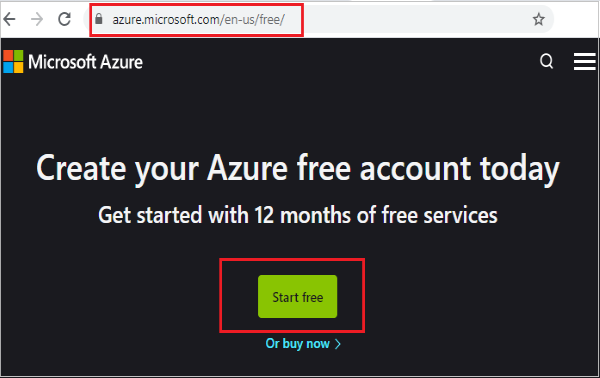
Create free azure account
Step-2: If you already have an account with Microsoft, then enter the credential otherwise you can create a new account.

Login Screen
Step-3: After Sign in, you will be taken to a page where you will have to fill in a few details before you can complete the Sign Up for Azure.

Profile Details 1
Step-4: In section 3, Enter you card details here, it is just for valid identity verification. You won’t be any charged unless you upgrade.
Note: The credit card may be charged a 1$ fee as a verification hold. This will be returned to your account within 3-5 days.

Profile Details 2
Step-5: Now you have created your free Azure Account, if you check the notification you will see the 200$ credit that you will have for 30 days.
You will received the amount as per your country selection.
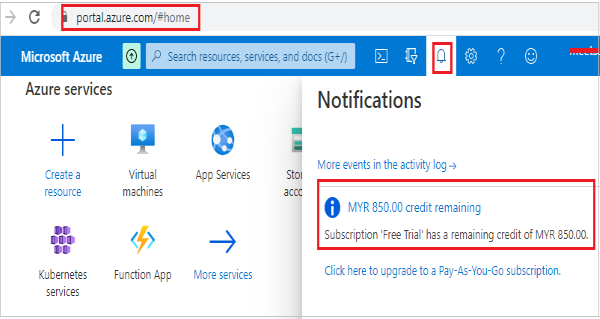
Azure free Credit Amount
Hope you enjoyed the post. Your valuable feedback, question, or comments about this post are always welcome or you can leave us message on our Contact form , we will revert to you asap.
