The Power BI DAX functions SUM & SUMX both are aggregation functions and comes under Aggregation functions Dax categories.
some important DAX functions:- CALCULATE & Filter
Let’s get started, download the sample Dataset from below link-
1- SUM DAX function
The SUM function is a aggregation function and it calculates the sum of all numbers in a column.
Syntax:
SUM(<Column>)
Description:
| S no. | Parameter | Description |
| 1 | Column | The column that contains the numbers to sum. |
Note: SUM support only single argument.
Let’s understand with an example:
Step-1: Create a measure for SUM function
TotalSales = SUM('Global-Superstore'[Sales])
Step-2: Now drag “TotalSales” measure to card visual to see the output of sales measure.
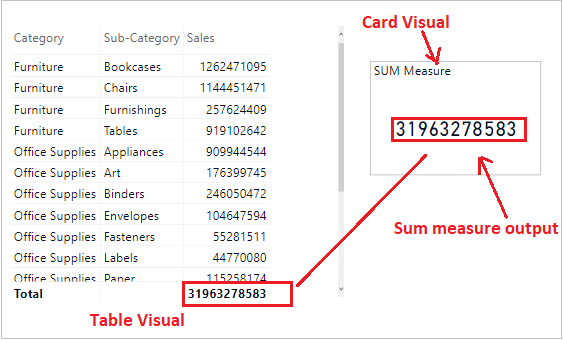
SUM DAX
As you see in above screen shot, SUM measure returns the total summation of Sales column.
SUM function with Filter
Step-1: Create a measure to get the sales of “Furniture” category.
SUM with Filter =CALCULATE( SUM('Global-Superstore'[Sales]),FILTER('Global-Superstore', 'Global-Superstore'[Category]="Furniture"))
Step-2: Output of above measure.

SUM with Filter
SUM DAX with AND function
Step-1: Get the “Furniture” category sales where “Sub category” is chairs.
SUM with AND = CALCULATE(SUM('Global-Superstore'[Sales]),FILTER ('Global-Superstore',AND ('Global-Superstore'[Category] = "Furniture",'Global-Superstore'[Sub-Category]="Chairs")))
Step-2: Drag measure to Table & Card visual, and it will return the sum only for whether both conditions are true.

SUM with AND function
SUM DAX with OR function
SUM with OR = CALCULATE(SUM('Global-Superstore'[Sales]),FILTER ('Global-Superstore', OR ('Global-Superstore'[Category] = "Furniture", 'Global-Superstore'[Sub-Category]="Chairs")))
It will return SUM of sales whether one condition true.

SUM with OR function
2- SUMX DAX function
SUMX is an iterator function. Returns the sum of an expression evaluated for each row in a table. With this function you can operate on multiple columns in table row wise.
Syntax:
SUMX(<table>, <expression>)
Description:
| S no. | Parameter | Description |
| 1 | Table | The table containing the rows for which the expression will be evaluated. |
| 2 | expression | The expression to be evaluated for each row of the table. |
So, let’s start with an example:-
Get Total sales to using SUMX function:
Total Sale = SUMX('Global-Superstore', 'Global-Superstore'[Sales])
Some more scenario with SUMX functions :-
1- Suppose you want to see row wise sum of “Sales” & “Profit” columns together. Here, SUMX helps you because it is iterator function and perform the operation row wise.
Sales + Profit =SUMX('Global-Superstore' , 'Global-Superstore'[Sales] + 'Global-Superstore'[Profit])

SUMX DAX
2- Get sales of particular year
2013 Sales =SUMX (FILTER ( 'Global-Superstore', Year('Global-Superstore'[Order Date]) = 2013 ), 'Global-Superstore'[Sales])
3- SUMX with AND function
SUMX with AND = SUMX(FILTER ('Global-Superstore', AND ( 'Global-Superstore'[Category] = "Furniture", 'Global-Superstore'[Sub-Category]="Chairs")), 'Global-Superstore'[Sales])
4- SUMX with OR function
SUMX with OR = SUMX(FILTER ('Global-Superstore', OR ('Global-Superstore'[Category] = "Furniture", 'Global-Superstore'[Sub-Category]="Chairs")), 'Global-Superstore'[Sales])

SUMX with AND-OR function
Refer more DAX functions: DAX functions
Hope you enjoyed the post. Your valuable feedback, question, or comments about this post are always welcome or you can leave us message on our Contact form , we will revert to you asap.
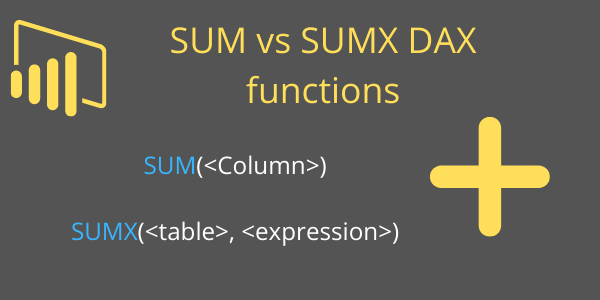
Thank you for posting amazing content !
Thanks