Returns the value for the row that meets all criteria specified by search conditions. The function can apply one or more search conditions. It comes under Filter function DAX category.
Syntax:
LOOKUPVALUE(
<result_columnName>,
<search_columnName>,
<search_value>,
<search2_columnName>, <search2_value>…
, <alternateResult>
)
Description:
| S no. | Parameter | Description |
| 1 | result_columnName | The name of an existing column that contains the value you want to return. It cannot be an expression. |
| 2 | search_columnName | The name of an existing column. It can be in the same table as result_columnName or in a related table. It cannot be an expression. |
| 3 | search_value | A scalar expression. |
| 4 | alternateResult | (Optional) The value returned when the context for result_columnName has been filtered down to zero or more than one distinct value. When not provided, the function returns BLANK when result_columnName is filtered down to zero value or an error when more than one distinct value. |
Note:
- The value of result_column at the row where all pairs of search_column and search_value have an exact match.
- If there’s no match that satisfies all the search values, BLANK or alternateResult (if supplied) is returned.
So, Let’s start with an example, Data set format as below-

LOOKUPVALUE Datasets
In this scenario, we have two tables:- User & Salary and there is no existing relationship established between these two tables
But in both tables we have some user name’s & Id’s are common. So help of LOOKUPVALUE DAX, we will fetch salary values from “Salary” Table and will add into “User” table.
So let’s start- First, add a calculated column in the User Table.-
Step-1: Right-click on the dataset and select “New Column.”
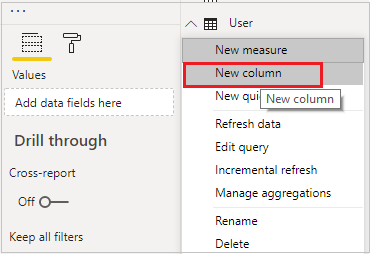
User Table
Step-2: Now write DAX function to fetch salary of users from Salary table to User Table.
LOOKUPVALUE DAX with Single Condition:-
Here, single condition means Lookup with single columns like Userid from Salary Table & Id from User Table, if both matched then it will return the result.

Lookupvalue Dax single condition
Lookupvalue Single condition = LOOKUPVALUE( Salary[Salary],----- Result Column Name Salary[UserId],--- Search column 1 User[ID]----- Search Value 1 , Blank()--- Not Match with condition returns Blank )
Output Result:

Output Lookupvalue
LOOKUPVALUE DAX with Multiple condition:-
Create an additional calculated column using the DAX function “LOOKUPVALUE,” incorporating multiple conditions
Lookupvalue Multiple condition = LOOKUPVALUE( Salary[Salary],----- Result Column Name Salary[UserId],--- Search column 1 User[ID],----- Search Value 1 Salary[Name],---Search column 2 User[Name]---Search Value 2 , Blank()--- Not Match with condition returns Blank )
Output:-

Lookupvalue multiple condition
Hope you enjoyed the post. Your valuable feedback, question, or comments about this post are always welcome or you can leave us message on our contact form , we will revert to you asap.

Thank you! this is exactly what I needed and it worked. Really appreciate this
Thanks Jane
It’s really helpful thank you so much
Thanks Ganesh
Really Loved It !!! thanku so much.