Evaluates an expression and returns a specified value if the expression encounters an error; otherwise, it returns the value of the expression itself.
Syntax:
IFERROR ( <Value>, <Value_If_Error> )
Description:
| S no. | Parameter | Description |
| 1 | Value | Any value or expression. |
| 2 | Value_If_Error | Any value or expression, give error message here. |
Let’s get started-
Following these steps-
Step-1: Create a measure and write below expression in measure, here we creating an error situation to adding String and Number value.
Generate_Error = "A"+1

Measure in Power BI
Step-2: Now, add a Card visual to your Power BI page and drag the measure onto it.
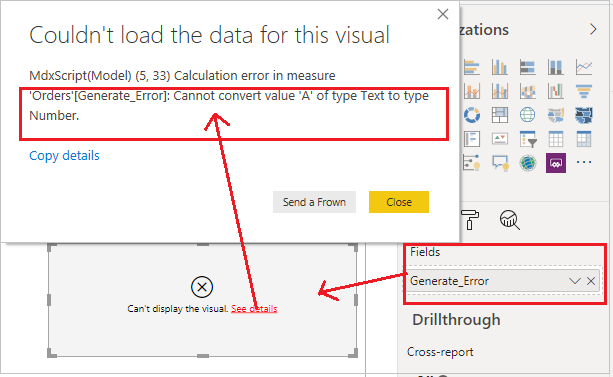
Conversion Error in Measure
As you saw, it returns an error ‘can not convert Text to Number’, now we handle the error with some messages.
Step-3: Create other measure and write below expression in measure.
IFERROR_Measure = IFERROR("A"+1,"Wrong Input")

IFERROR – DAX
Step-4: After this drag measure into Card visual, it returns the given error message instead of conversion error.

IFERROR DAX Example
If expression not return any error, it returns the value of expression, Let’s take a closer look.
IFERROR_Measure_2 = IFERROR(1+1,"Wrong Input")

IFERROR – DAX
Hope you enjoyed the post. Your valuable feedback, question, or comments about this post are always welcome or you can leave us message on our contact form , we will revert to you asap.
Recommended Power BI Post:
