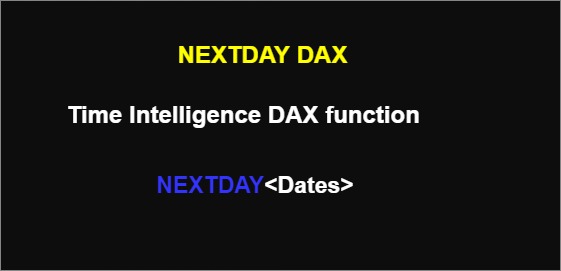NEXTDAY DAX function returns a table that contains a column of all dates from the next day, based on the first date specified in the dates column in the current context.
It comes under Time Intelligence DAX function category.
Syntax
NEXTDAY(Dates)
Parameters
Dates : A column containing dates.
Note: The dates argument can be any of the following:
- A reference to a date/time column.
- A table expression that returns a single column of date/time values.
- A Boolean expression that defines a single-column table of date/time values.
- This function doesn’t support direct query mode.
So, Let’s start with an example, download the sample Dataset from below link-
Following these steps-
Step-1: Create one measure to get next day sales.
NextDaySales = CALCULATE(SUM(Orders[Sales]), NEXTDAY(Orders[Order Date]) )
Step-2: Now, drag the measure to the table visual along with the date column.
As you can observe in the provided screenshot, – For January 1, 2012 next day sale is 314.22, because that represents the sales for January 2, 2012.
Note: To validate the sales, ensure that the date column is organized in ascending (ASC) order.

Nextday Dax
Refer more DAX function – DAX Tutorials