OFFSET allows you to perform comparison calculations more easily by retrieving a row that is in a relative position from your current position. In short “Comparing values against a previous value”
Its comes under Filter functions Dax category. Also, you can use two helper functions ORDERBY and PARTITIONBY with OFFSET Function.
Syntax
OFFSET ( <delta>, <relation>, <orderBy>, <blanks>, <partitionBy> )
Parameters
delta – The number of rows before (negative value) or after (positive value) the current row from which to obtain the data. It can be any DAX expression that returns a scalar value.
relation -(Optional) A table expression from which the output row is returned.
orderBy -(Optional) An ORDERBY() clause containing the columns that define how each partition is sorted.
blanks -(Optional) An enumeration that defines how to handle blank values when sorting.
partitionBy -(Optional) A PARTITIONBY() clause containing the columns that define how <relation> is partitioned.
Let’s start with an example, you can download the sample Dataset from below link:-
Following the below steps-
Step-1: Load Global Super store data.
Step-2: Create a Calendar Table using DAX function, Refer this Crate a calendar table
Step-3: Now create a relationship between Calendar table and Order Dataset

Relationship
Step-4: After that add one table visual with two fields-
Drag YearMonthnumber from Calendar table & Sales field from Order dataset.
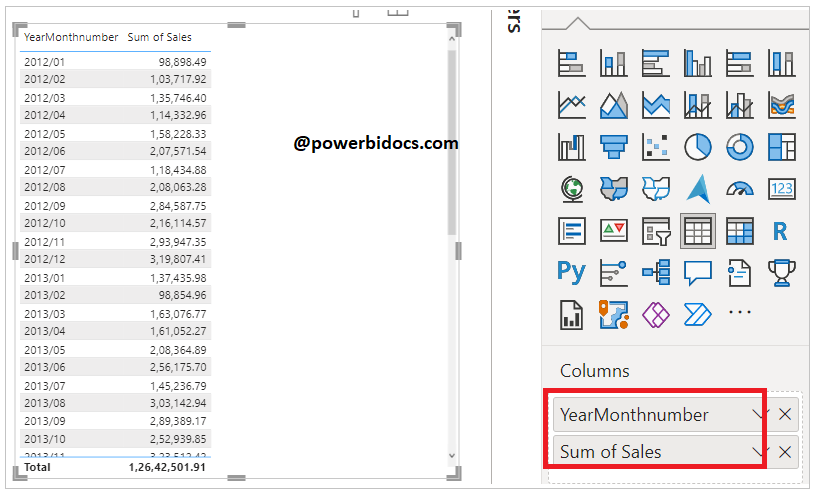
Table-visual
Step-5: Create a measure with below DAX formula
Offset = CALCULATE ( SUM ( Orders[Sales] ), OFFSET ( -1, , ORDERBY ( 'Calendar Table'[YearMonthnumber] ) ) )
Step-6: Now add that measure to table visual and see the result. Here you can compare the current value with previous value.

Offset-DAX
Use OFFSET with PARTITIONBY
Here you will see how to partition result year wise- Offset = CALCULATE ( SUM ( Orders[Sales] ), OFFSET ( -1, , ORDERBY ( 'Calendar Table'[YearMonthnumber] ), , PARTITIONBY('Calendar Table'[Year] ) ))

Offset partitionby
Hope you enjoyed the post, you can refer Other DAX functions: DAX functions
