The ISAFTER DAX function is used to return a record after the start position specified in condition, and returns the result as a Boolean.
Based on the sort order, the first parameter is compared with the second parameter. If the sort order is ascending, the comparison to be done is first parameter greater than the second parameter.
If the sort order is descending, the comparison to be done is second parameter less than the first parameter.
Syntax
ISAFTER(<scalar_expression>, <scalar_expression>, sort_order , <scalar_expression>, <scalar_expression>, sort_order…)
Parameters
scalar expression – Any expression that returns a scalar value like a column reference or integer or string value. Typically the first parameter is a column reference and the second parameter is a scalar value.
sort order– (optional) The order in which the column is sorted. Can be ascending (ASC) or descending (DEC). By default the sort order is ascending.
Sample data set for example
| ID | Product | Sales |
| 1 | A | 100 |
| 2 | B | 200 |
| 3 | C | 50 |
| 4 | D | 40 |
| 5 | E | 100 |
| 6 | F | 100 |
| 7 | A | 50 |
| 8 | B | 100 |
Let’s Get Started
Create a New column and write below DAX formula
Flg = ISAFTER(TempData[Product], "B", ASC)
This formula will return True for all records after B Product. Here, Product order is ASC.
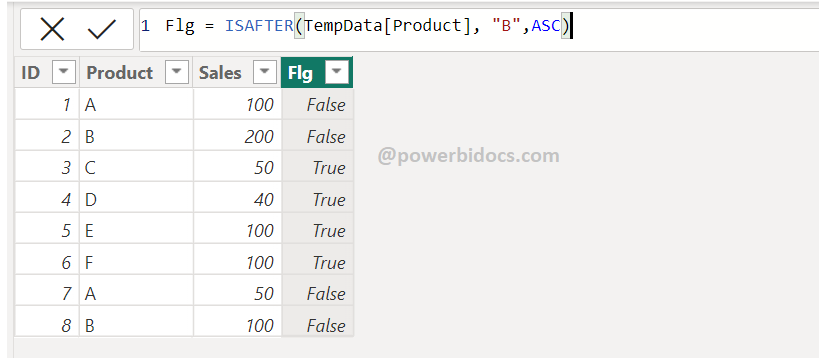
ISAFTER DAX Power BI
Now change the Product order DESC and see the result- It will return True for before B products.
Flg = ISAFTER(TempData[Product], "B", DESC)

ISAFTER DAX with DESC Order
ISAFTER DAX with Measure
Create a measure with below DAX formula-
ISAFTER DAX = CALCULATE ( SUM ( TempData[Sales] ), FILTER ( TempData, ISAFTER ( TempData[Product], "B", ASC)) )
See result below, only return Product after B.

ISAFTER function With Measure
Hope you enjoyed the post, you can refer Other DAX functions: DAX functions