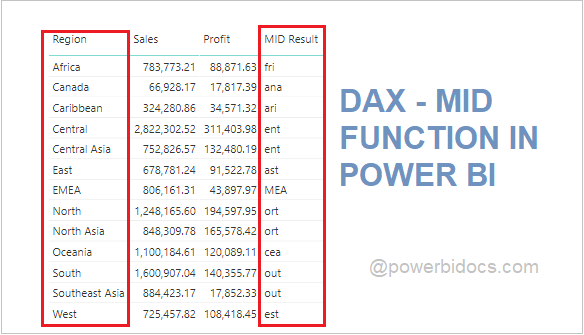DAX function MID is used to returns a string of characters from the middle of a text string, given a starting position and length. It comes under Text DAX function category.
Syntax:
MID(<text>, <start_num>, <num_chars>)
Description:
| S no. | Parameter | Description |
| 1 | text | The text string from which you want to extract the characters, or a column that contains text. |
| 2 | start_num | The position of the first character you want to extract. Positions start at 1. |
| 3 | num_chars | The number of characters to return. |
So, Let’s start with an example, download the sample Dataset from below link-
Now follow these steps-
Step-1: Add one table visual into report page with some columns.

Table visual in Power BI
Step-2: Create a new calculated column.
Right click on dataset name > click on New column > and write below DAX.
MID Result = MID('Global-Superstore'[Region], 2, 3)
Step-3: Now add new column into Table visual.
It returns a substring from the Region column. Substring starts at position no 2 and ends when string length reaches to 3.

MID DAX
Refer other DAX post – DAX Tutorials
Hope you enjoyed the post. Your valuable feedback, question, or comments about this post are always welcome or you can leave us message on our contact form , we will revert to you asap.