The UPPER DAX function converts the given string into uppercase letters. It comes under Text functions DAX category.
Syntax:
UPPER(string)
Description:
| S no. | Parameter | Description |
| 1 | String | The text you want convert into uppercase. |
Let’s start with an example:
Suppose you have one users dataset with two columns as mentioned below

Now, if you want to change the data in the ‘Region’ column to uppercase letters, you need to follow the steps below:
Step 1: Create a new column. Right-click on your dataset name, and then select ‘New Column’.
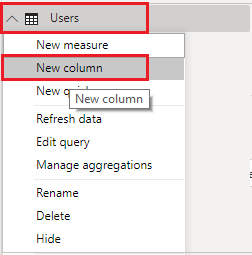
Create New Column
Step 2: After the DAX formula screen appears, write the DAX function below it.
Region_New = UPPER(Users[Region])
DAX Description:
- Region_Name : New column name
- UPPER : DAX Function name
- Users : Dataset name
- [Region]: Column name, which data you want to convert in uppercase
Step 3: Drag new column to Table visual and output as below with upper letters.

Upper DAX Output
Hope you enjoyed the post. Your valuable feedback, question, or comments about this post are always welcome or you can leave us message on our contact form , we will revert to you asap.
Recommended Power BI Post:
