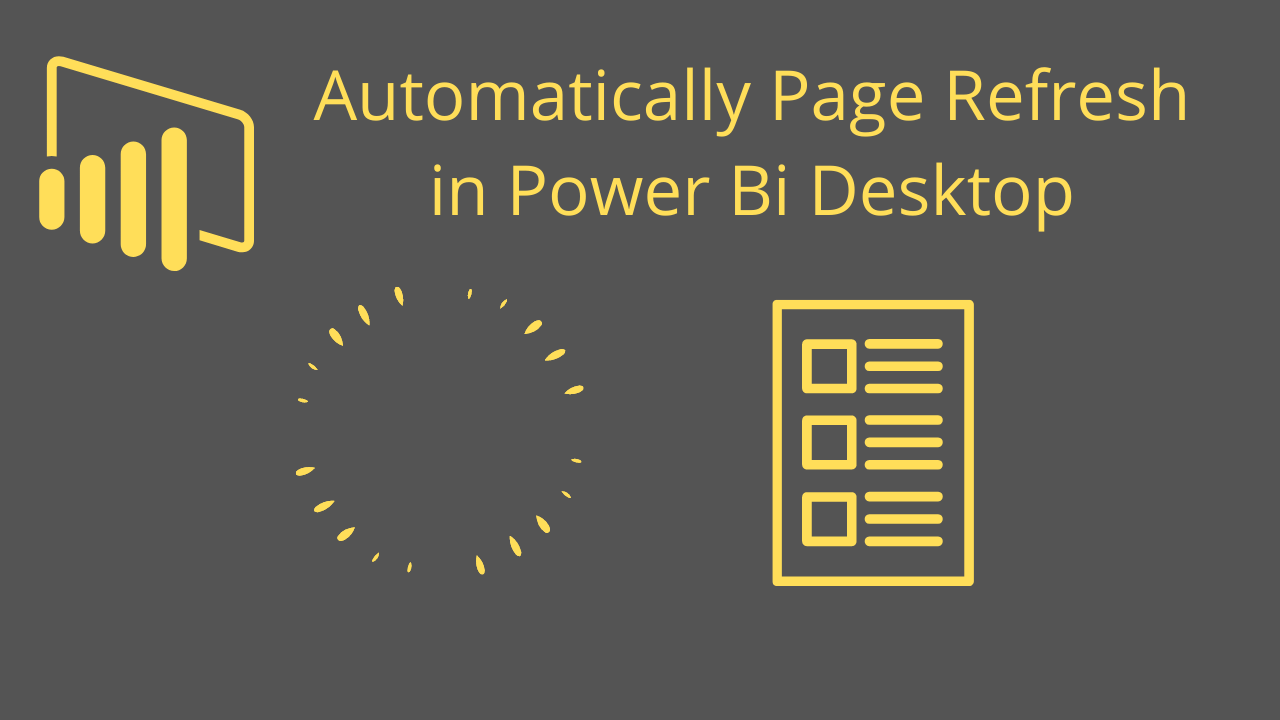Power BI Desktop allows you to enable automatic report page refresh to retrieve the latest data from the database. Currently, this feature is supported only in DirectQuery mode and is referred to as Automatic Page Refresh (APR).
Requirement – Download & Install Power BI latest version from Microsoft official site.
https://powerbi.microsoft.com/en-us/downloads/
Limitation – It support only Direct query mode.
Let’s understand this with an example:-
Step-1: Load Data from SQL Server into Power BI Desktop using Direct Query mode.
Step-2:The Page refresh option will be displayed under the Format tab.

Step-3: Enable the Page Refresh option, and then set a time for the page refresh.

Step-4:After setting the page duration time, the page will automatically refresh at the specified interval.
Watch Practical video:
Hope you enjoyed the post. Your valuable feedback, question, or comments about this post are always welcome or you can leave us message on our contact form , we will revert to you asap.