Power BI Desktop version is used to create reports and data visualizations on the Dataset and if you want to Publish & share Reports/ Dashboards across your organization then you need a Premium license.
You can start with Power Bi Pro 60 days trail version, let’s understand how to register to Power Bi Service?
Step-1: Open a web browser and go to the Power BI Service website: https://powerbi.microsoft.com/en-us/power-bi-pro/ , and click on Try Free.
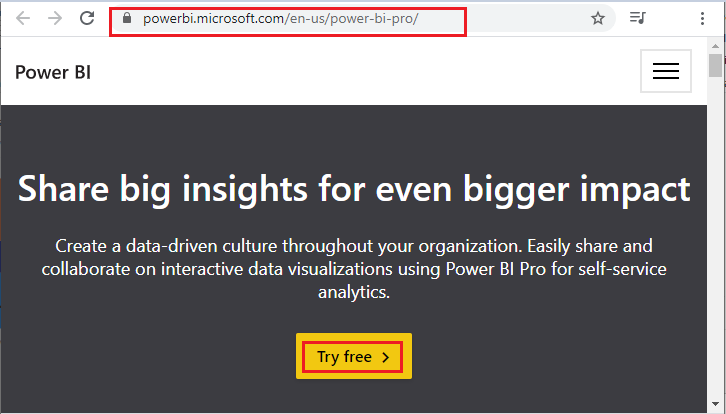
Power BI Pro Registration
Step-2: Register with your official work email address, and students can use their college and school email IDs.
Please note that personal email addresses such as Gmail and Yahoo will not be accepted.
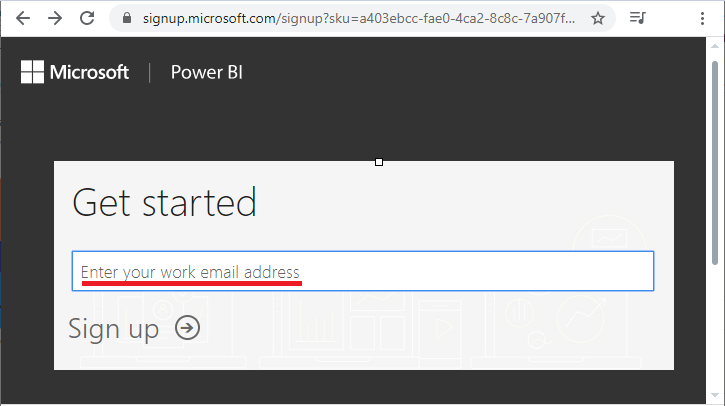
After clicking on ‘Sign up,’ Power BI sends a verification code to the email address you provided. Please use this verification code on the next screen.
After verification, a screen will appear with basic details such as your name, phone number, and country. Please fill in all the required details and then click ‘Start’.
Step-3: You have successfully registered, and you can now access your Power BI workspace.

Power BI Workspace
Hope you enjoyed the post. Your valuable feedback, question, or comments about this post are always welcome or you can leave us message on our contact form , we will revert to you asap.
