Report: The Report is a Power BI feature which is a result of visualized data from a single data set. A report can have multiple pages of visualization. Mostly, you create a report in Power BI Desktop.
Dashboard: A Power BI Dashboard is a single page display screen and collection of single or multiple report visuals, that uses visualizations to tell a summary. You can create a dashboard only in Power BI Service.
Power BI Dashboards vs. Reports
Some major differences between both are:-
Reports:
- Pages: You can create a Multiple pages in single Report.
- Create: You can create a Report in Desktop & Power BI Service.
- Data source: A single dataset per report in Power BI service.
- Set alerts: You cannot create an email Data alerts for Power BI Report.
- Filtering: Report support many filter options like Bookmarks, Filters & Slicers.
- Featured: Can not set Report as a featured report.
- See underlying dataset tables and fields: Yes, Can see dataset tables and fields and values.
Dashboard:
- Pages: It is a single page display screen. Mainly, used to display the summary data.
- Create: You can create Dashboard only in Power BI Service.
- Data source: You can use one or more reports and one or more datasets per dashboard at the time of creation.
- Set alerts: You can create an email Data alerts for Power BI Dashboard tiles when certain conditions are met.
- Filtering: Dashboard support only Bookmarks and doesn’t support any other filters & slicers.
- Featured: You can set featured dashboard.
- See underlying dataset tables and fields: No, You can export data but can’t see tables and fields in the dashboard itself.
Recommended Post: How to create a Report, How to Publish Report to cloud & How to Create a Dashboard
Hope you enjoyed the post. Your valuable feedback, question, or comments about this post are always welcome or you can leave us message on our contact form , we will revert to you asap.
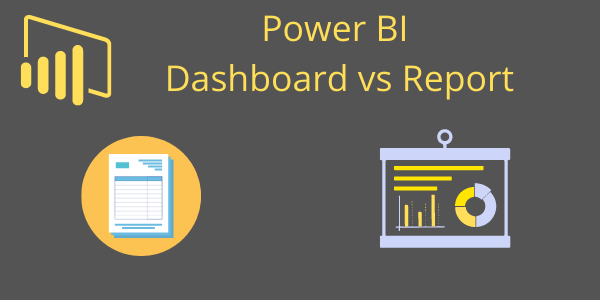
thanks for the awesome work and documents
Thanks Tilak.
Featured: We can set Report as a featured report.
Yes